Falling Meteors Mod Update - Version 2.13
Changelog
- Added Comets
- Debug commands added:
- listMeteors - Lists upcoming meteors
- listShields - Lists loaded shields
- meteor - Spawns a naturally falling meteor
- comet - Spawns a naturally falling comet
- Meteor Shield now also detects comets
- Meteor Shield now has a particle effect when blocking a meteor
- Added Waila Support
- Added Thaumcraft Support
- Added Bauble Integration
- Added Magnetization Controller (Must have Baubles installed)
- NOTE: Key config can be changed in controls menu
- Magnetization and Cold Touch enchantments modified:
- Magnetization max level changed to 4
- Cold Touch max level changed to 2
- Enchantments can be added via enchantment table
- Magnetization extends its range based on level
- Cold Touch level is determined by total levels on pants and boots
- Cold Touch will cover more area while sprinting if total level > 1
- Added dimension support (whitelisted dimensions are in config)
- Fixed bug with Shield losing power level on right-click
- Fixed bug with Test Torches on protected land
Comets
Comets are similar to regular meteors except they are much smaller and cause no damage to the environment. They typically fall more commonly than meteors, but are still fairly odd in their timings. They cool just as quick as regular meteors so be at the ready. How can you be ready? There is only one way to track them with this update, the meteor shield. Whenever a comet enters within the range of your shield, it will display its coordinates on the shield's display panel. Better ways of tracking them and controlling them will be added in the future.
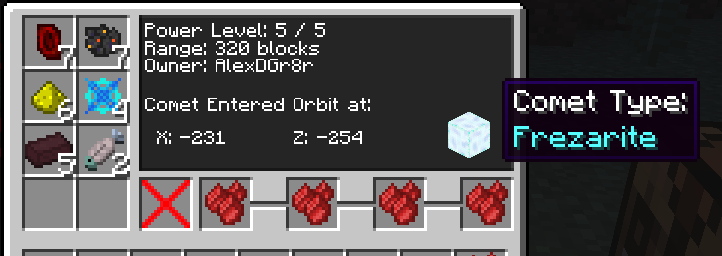
Comet coordinates on Meteor Shield's Info Panel
Mod Support
Various mod support has now been incorporated into the mod. Among those supported are Waila, Thaumcraft, and Azanor's API Baubles. The most important support being Baubles since it adds an amazing new item, Magnetization Controller. The Magnetization Controller fixes one of the biggest annoyances of being magnetized: When your inventory is full, you have items flying all over your face. Well now with the Magnetization Controller, you can well...control magnetization. You do by pressing the associated key ('Y' by default, can be changed in controls menu) while it is equipped in the belt slot of the Baubles menu (press 'B' to open this menu). These mods do not have to be installed for the mod to run properly, but Baubles is highly encouraged.
Crafting recipes below:
Enchantments
The enchantments in the mod have been slightly modified. Both enchantments have had their max levels increased and abilities altered slightly. First, Magnetization now has a max level of 4. The higher the level, the further the range of the Magnetization effect (around 8 blocks per level). Note though that Meteorite tools and armor still only have Magnetization 1 on them, so perhaps it's time to make good use of Minecraft's anvil.
Secondly, Cold Touch now has a max level of 2. Cold Touch's ability hasn't really changed. With both the pants and boots of the frezarite armor equipped, it will have the same ability as before. When calculating the area that freezes, it will take the total levels of both boots and pants. So having leggings with Cold Touch II on them is the same as having Cold Touch I on both boots and leggings. Once again, the use of the anvil is great here.
Also note that the enchantments can now be applied to your tools and armor from the enchantment table. They are fairly rare and you will have to be clever to get it to the max level of magnetization.
Other Noteables
Dimension Support - Now the mod should work well with other dimensions besides the surface dimension. To allow meteors to fall in other dimensions, go into the config file and add the dimensions's ID to the whitelist.
Debug Commands - These commands are useful for both me as the developer and for you in ensuring that everything is working properly. They are also very cheaty if you so desire. The commands are listed in the changelog.
Item Transport - The items collected by your meteor shield can now be pumped out using other mods or a hopper.
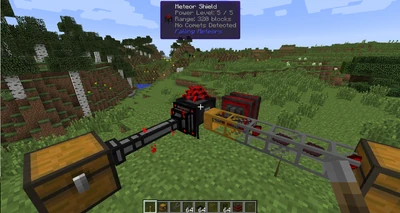
Meteor Shield Particles - The Meteor Shield now has a particle effect when it blocks a meteor.



